We’re thrilled to announce a range of new features and enhancements in our latest update! Here’s a detailed look at what’s new and how you can make the most of these improvements.
1. Multilingual Support
We’ve expanded our language options to make our app more accessible. You can now use the app in Pashto, Urdu, and English. This addition ensures a more personalized and user-friendly experience for a broader audience.
Steps to Access:
- Open the app and go to the Settings menu.
- Click on Choose Language option.
- Select your preferred language from Pashto, Urdu, or English
Note: When generating PDFs, you must use only one language at a time. To ensure the correct language is applied, please select your desired language from the settings menu.
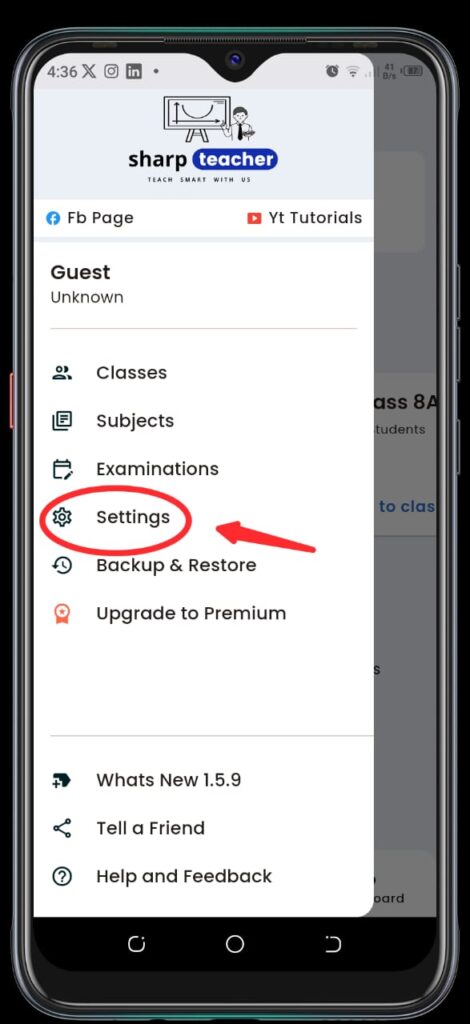
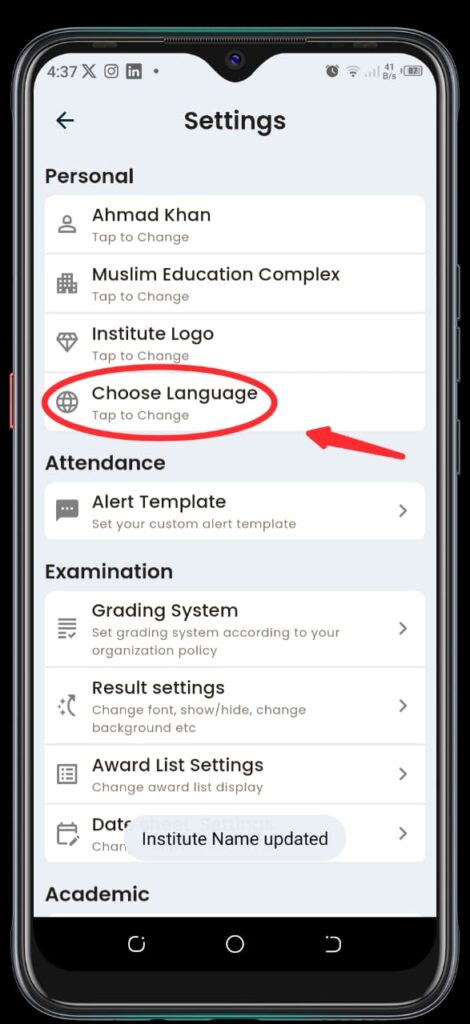
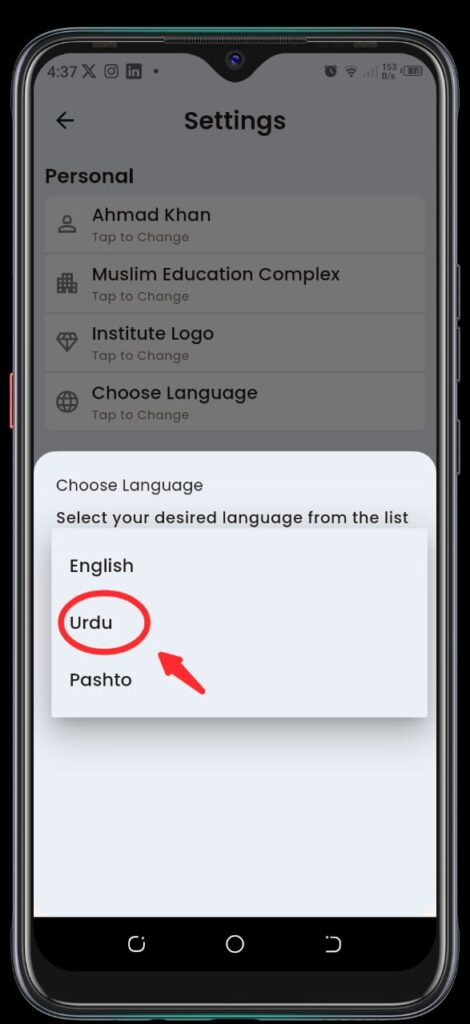
2. Blank PDF Attendance Template
You can now generate blank PDF templates for attendance sheets. These templates are perfect for manual attendance recording. After taking attendance, you can easily upload the completed PDF to the app for digital storage and management.
Steps to Generate Templates
- Go to the Class in the app.
- Tap on the “Attendance” button.
- Click the three-dot icon in the top right corner to open a popup menu.
- Select “Export Blank Attendance” to generate a PDF.
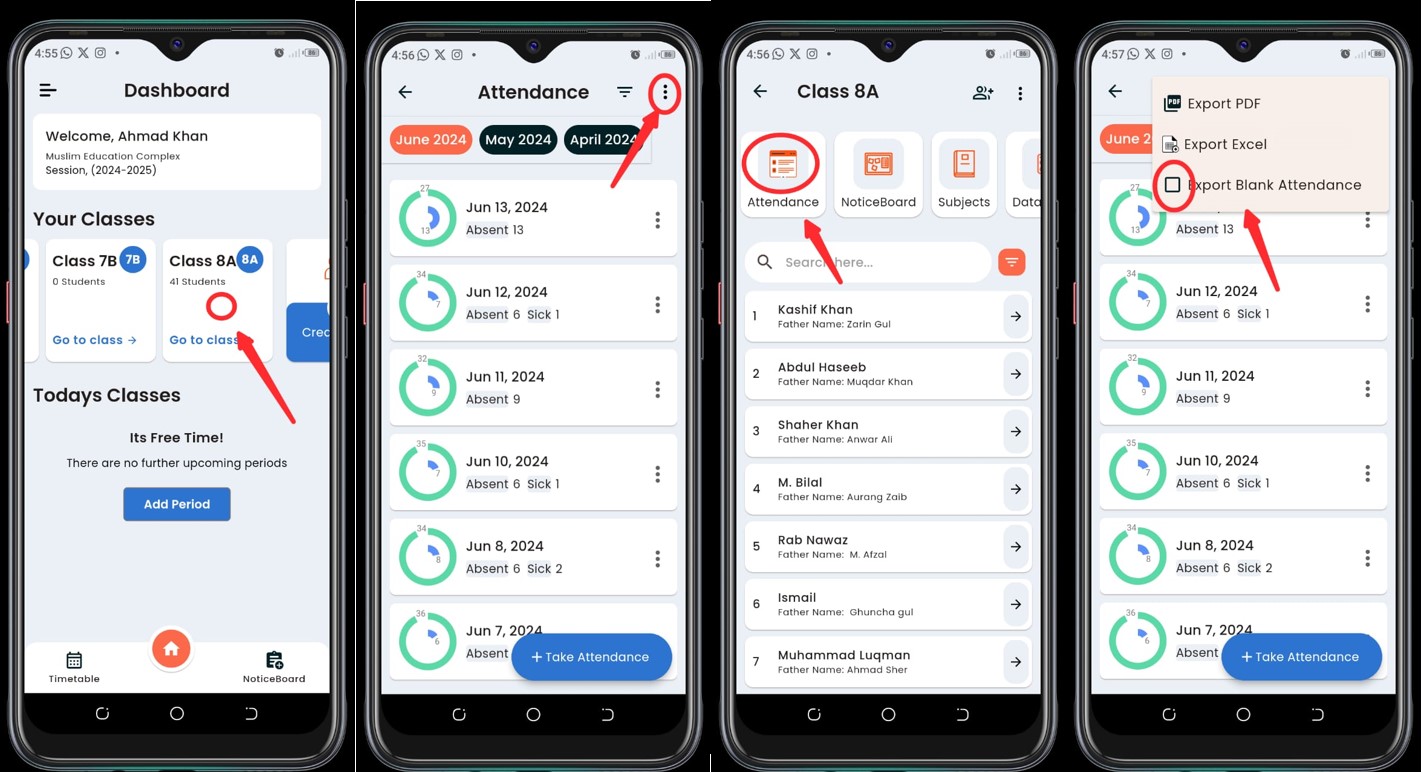
3. Blank Award List for Subject
You can now generate a blank award list for a specific subject, which can be printed and used for manually recording results. Once the results are recorded, you can enter them into the app later.
Steps to Generate the Blank Subject Award List:
- Go to the Examination section and select your desired exam from the list.
- Click on Subjects.
- Find your desired subject and click on the three dots icon next to it to open a popup menu.
- Select Blank Award List to generate and download the PDF.
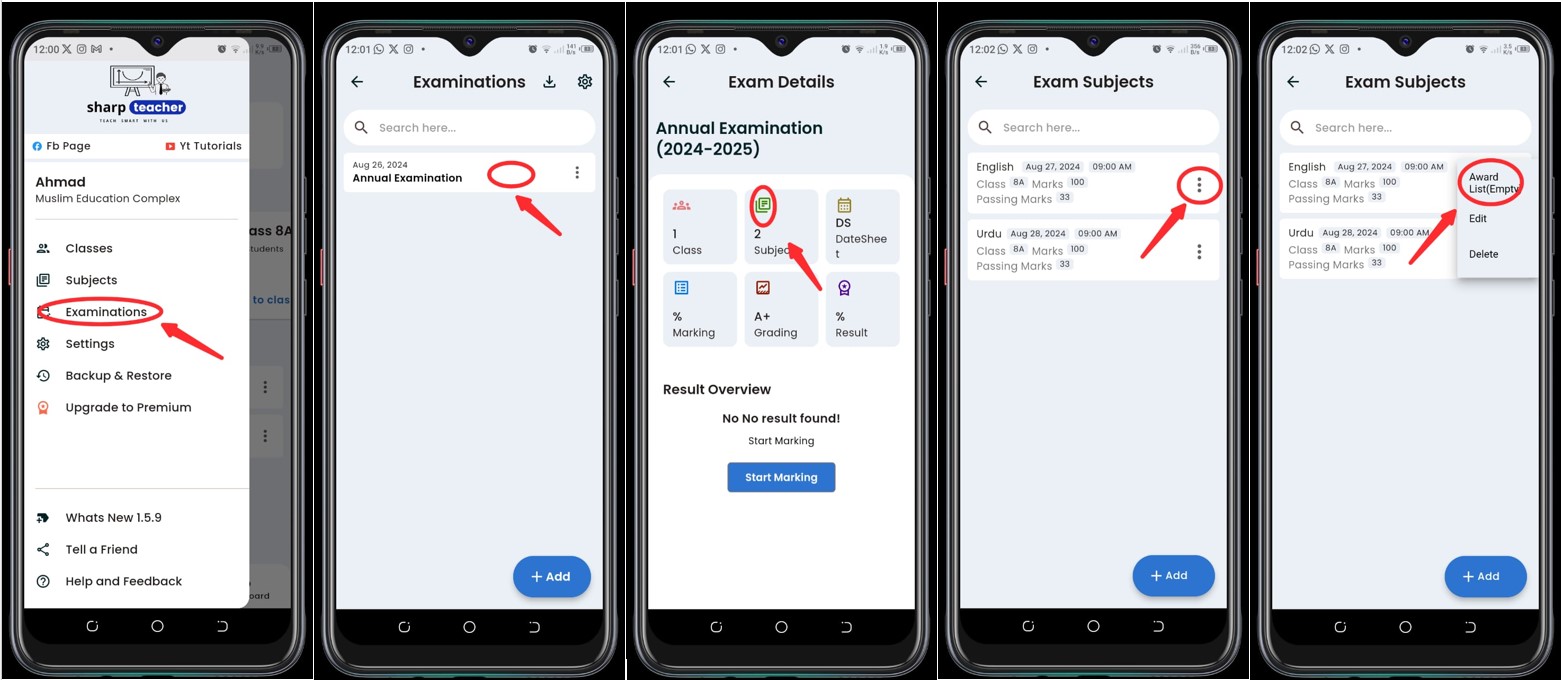
4. Small features
- Searching for students has never been easier with our improved search functionality, now allowing searches by name, father’s name, and phone number. This update speeds up the process of finding student records.
- Roll numbers of the students will be automatically adjust when adding or updating students.
- Monthly attendance to pdf is improved by showing only the date available in the selected month.
- Additionally, we’ve addressed various bugs and made performance enhancements to ensure a smoother and more reliable app experience, resulting in faster load times and improved stability
Thanks for using our App!
Download it from Play Store:
https://play.google.com/store/apps/details?id=com.sharpteacher.sharp_teacher&pcampaignid=web_share



سلام
میں اپریل 2024 سے یہ ایپ استعمال کر رہا تھا بہت بہترین ایپ ہے لیکن ایک خامی یہ ہے کہ میں نے اپنا موبائل رسٹور کیا تو آیپ موبائل سے چلا گیا. جب می نے دوبارہ انسٹال کیا تو ایپ سے سارا ڈیٹا غائب ہو چکا تھا. اب دوبارہ وہ انٹری کیسے میں کرو پھر اتنا زیادہ ڈیٹا انٹری کرونگا. اس لئے مءں نے یہ ایپ استعمال کرنا چھوڑ دیا..
03154247003
I’m sorry to hear about your data loss. There’s actually a data backup feature available in the app that you might have missed. It’s a good idea to back up your data before changing phones. You can save the backup file anywhere you like and restore it on any device you choose later on.
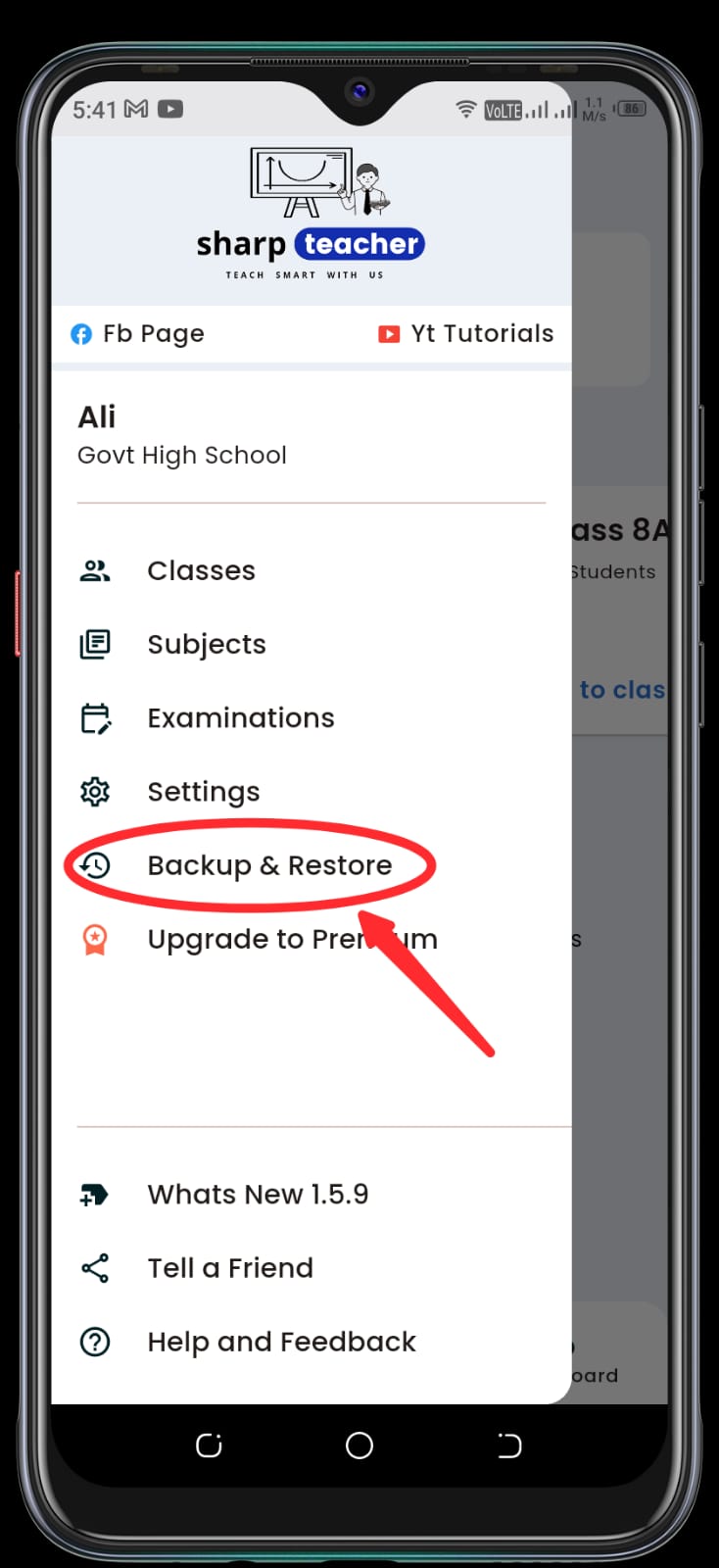
Checkout the attached screenshot 👇
سر اب میرے ڈیٹا کچھ نہی ہو سکتا.. ضائع شدہ ڈیٹا دوبارہ آجائے
sorry dear not possible.